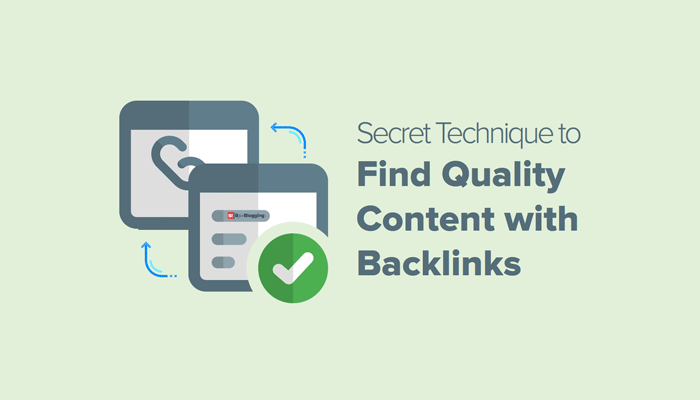Many of us searching and trying to producing for best quality content which generates backlinks.
In this article, I am going to reveal one secret to finding quality content and generate quality backlinks to the same.
In the world of SEO, all the webmasters have one dream that they find a land where they can look for unlimited space for a high quality written content and then generate authority backlinks to that content.
However, when it comes to finding high-quality content as well as create quality backlinks we have million other things on our plate.
These things create confusion, and also link building can often get pushed to the side.
Recently, I started experimenting with a passive technique for finding unlimited high-quality content and generate authority backlinks for the content.
That is the opportunity that was coming to me instead of me going out and look for it.
So, without keeping you in the dark any longer let’s see what that secret technique that I am using.
Secret Technique to Find Quality Content along with Backlinks
The secret technique is non-other than HARO which stands for Help a Reporter Out.
Before jump to the stage how I use it to for quality content and backlinks, first, let’s let me explain what HARO is?
What Is HARO (Help a Reporter Out)?
HARO founded in 2008, which is a free service that allows journalists with a robust database of a source for upcoming stories and daily opportunities for sources to safeguard valuable media coverage.
You can consider it like a guest blogging site that allows people to contribute on their topic of expertise, But it is very much more than that.
Guest blogs and features allow you to gain authority and links by sharing to popular blogs. Learn effective ways to do guest blogging.
You can also obtain new connections and gain traffic by posting on other authorities’ websites as an expert in your niche. Every day, over 30,000 bloggers and reporters come to the HARO and make use of it to tell their stories.
What’s good about HARO is that journalists come to you. This varies from most link building tricks where people required doing all of the outreach.
There is one more thing that is even better that is big outlets are using this service. I mean Mashable, Wall Street Journal, New York Times, Time, etc.
The opportunity to get high quality written content and land high authority backlinks is ripe for the taking.
The two-fold process HARO let you do
1. Pitches
Most of the HARO users use this service to pitch reporters along with their responses on several topics.
Thus, they can grab a chance for their content to be added in that reporter’s article. This helps them generate quality backlinks for their site from an authority source.
2. Queries
This is another side of HARO, you can use it as a reporter and send queries to pitchers or sources requesting for their opinion on several topics and then add the answers you like in the article you are writing.
This may seem easy to you to pitch your excellent response and get featured in the reporter’s article.
But trust me, it might take a while to get your pitch included in any reporters’ article.
Because as I have mentioned before, there is some extremely high-quality media publisher who is using HARO like Investopedia and CBS.
They already have lots of people to pitch for their queries.
Besides focusing on that side, we will concentrate on another side of HARO that is acting as a reporter and getting high quality written content by the experts in your niche.
And then eventually, getting them to link back to your article that you put together from their content.
From that, you can grab the idea of how this excellent this approach is.
I am using this service, and I want to show some results that I have got from HARO so that you can have a clear idea regarding the SEO optimization of a site.
There are a few of the queries that are listed with pitches and deadlines. HARO user panel which shows your queries which were approved by the HARO team and sent out to the HARO users who could then pitch their answers on the topics.
There is one thing that I need to tell you is HARO sends few emails per day to their users which contain these queries by reporters.
Now let see how you can use this service to find quality content and of course the authority backlinks too.
How To Use HARO?
Whether you know it or not but you can use HARO all for free.
They offer their users premium plans too that provide some additional features which can provide you a competitive edge when pitching.
There are 3 premium plans available which are –
- Standard that cost around $19/month,
- Advanced costs at $49/month, and
- Premium that costs $149/month.
Besides all as I have mentioned HARO also offers a free plan that is a basic plan.
However, as I have told you here we will cover the reporter part of HARO.
So let’s see a form where you should begin.
#1. Have An Excellent & Fabulous Looking Website
Before you build an account on HARO, it is essential that you have good and professional looking site that the content will be published on.
Remember HARO keeps things high quality when it comes to reporters, so make sure your site doesn’t have mess design, copy or thin content, high load time, and lots of which lose the interest of users.
When it comes to excellent looking website most of the people only focus on design and content on their site, apart from this you need to make sure everything is awesome on your site from top to bottom.
This will not only help your media outlet gets approved on HARO but also get you way much better pitches. Because people want their site to be linked to from other great looking sites.
#2. Create an Account on HARO
Here I am going to tell you how you can create a free account on HARO.
So to create a free account on HARO –
- Head over to the HARO signup page,
- Enter your details like Name, email, country,
- Your company name and its Annual Revenue is also required.
- Then, click on Sign up to continue.
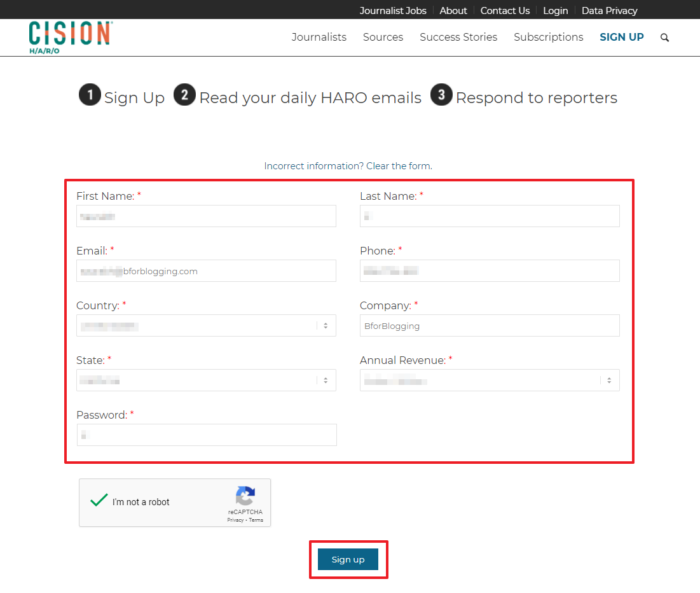
Once your account is validated and approved, log in to your HARO account and visit the “My Account” tab.
Where you need to check if the “Reporters” is a tick or not, and if it does not then enable it.
You can even sign up as a reporter or journalist straight from the registration. But you need to be sure that the checkbox of Reporter is checked on the “My Account” page.
Apart from that, there are also a few details related to the Reporter that you need to fill.
In Reporter Details, you need to fill details of your media outlet like Outlet and your Website URL.
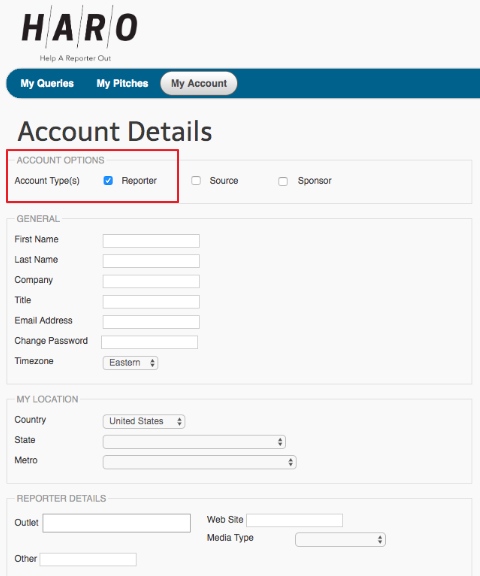
Then in the HARO Preferences section, you need to select a category in which your media outlet goes to.
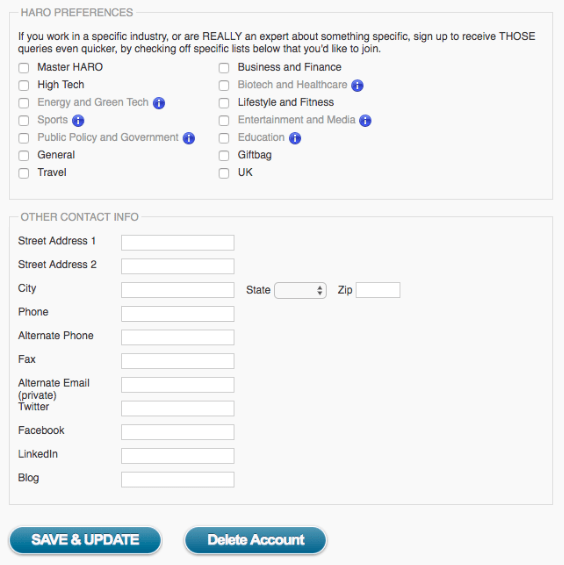
Once you are done with both the settings, just go to the bottom of the page and tap on the Save & Update button and go to the My Queries tab.
#3. Send HARO Queries
As a reporter, it is your responsibility to provide as little or as much detail as possible to get the best possible candidate for your project.
However, this is a bit of a tricky part. Once you have everything ready, come up with some great topics that people will pitch in to respond to.
Make sure the topic that you find is related to your site niche.
Now, let see how you can easily create a query, below is the image of the HARO Query Details page.
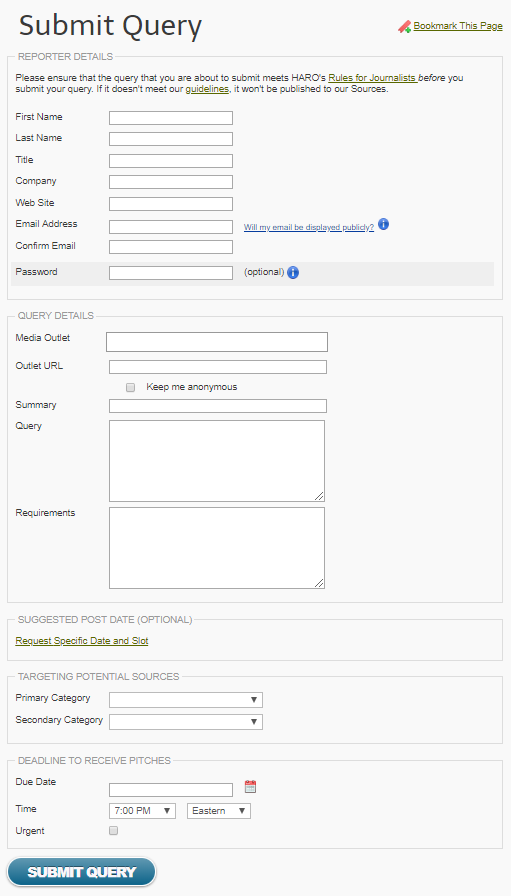
A detailed Walk-through of HARO Submit Query Form
Let understand each section and input:
Reporter Details –
- Enter Your Details: You name, company name, email address, etc. I would recommend you to enter your original details and use companies email address i.e. [email protected]
Query Details –
- Media Outlets: In this section, you need to enter the name of the website on which the article is going to be published.
- Keep Me Anonymous: I would never recommend you to tick this checkbox as you will rarely get any pitches. Generally, ticking this box will not show where the content will going to published. So this is the reason I would recommend you to never pitch for it.
- Summary: In this section, you will go to describe the headline of your query. Ensure you describe something that grabs the attention of people, and they would love to the website.
- Query: This is the section in which you are going to explain what you want each pitcher to do. You can request 50-100 words of quotable content and then a name, company name, a position at the company, and a link to the site
- Requirements: In this part, you can add particular requirements that you want from the pitchers. If you like you can leave blank.
Suggest Post Date –
- Request Specific Data and Slot: As I have mentioned before, HARO sends out a few emails in a day to their pitchers with the new queries that they have approved. With this option, you can request a particular date when you want your query to be added to HARO’s email.
Targeting Potential Sources –
- Primary and Secondary Categories: This is targeting potential source sections under which you can classify your query. For instance, Business and Finance, High Tech, and so on.
Deadline to Receive Pitches –
- Due Date: In this section, you can set the due date to till you can receive the pitches, and once the date passes, your query will no more receive pitches. When you send out any HARO query, you will get the majority of the pitches in a few hours, however there few people who still might pitch after a day or two.
- Time: It is related to the above date.
- Urgent: If you like you can tick this one, but I don’t really know what actually task it does perform.
As you can see in the above image, this is a page where you can create new HARO queries. Over here, enter the Media Outlet, Summary of the project, Query, and Requirements.
Try to be as specific as possible in your summaries. Once you are done with that, then click on Submit Query at the bottom right side.
Email from HARO after Query Submission
Once your query is submitted to the HARO, it will send out you an email that lets you know that they have obtained your query and will review it as soon as possible.
In that email by HARO, you will find one paragraph to let you know that if it is urgent, the HARO cloud shares your query with their massive Twitter following around 114K.
Now, this one is tricky as they will only share queries that have the same-day deadline.
So this is where I recommend you leverage this time as you get a lot of pitches in a short amount of time. And this is basically for your HARO query.
Once your query gets approved, all you need to do is to wait until it closes for pitches, and then it’s review time.
#4. Review HARO Pitches
This process takes a long time, especially when you have lots of pitches on a particular query. You need to go through all of the pitches, and then you need to decide either accept or reject each pitch.
To review the pitches for the particular query you need to go to the My Queries tab. Automatically, all pitches go into the Submitted tab.
You can make this process easy by accepting the pitches that you like and rejecting pitches that you don’t like.
You can do this by reading each pitch or either by tapping on the icon of thumbs up, or thumbs down this icon will appear on the right-hand side.
If you find a pitch which is great, you can even rate that pitch. However, you can occasionally rate some of the pitch but remember that you never give low rating even if the pitch is awful.
Once you read all of the pitches filtered than in Accepted and Rejected tab, you are ready to write your article.
#5. Write the Article
Well, take a deep breath the hard time is over now. Now, all you have to do is to use this high-quality content provided by experts in your niche. Now, put together all into the great looking and valuable articles.
It is great to prefer a quote approach as it is simple and also it makes people happy to see their words published by someone else.
So why not make other people happy?
Now, all you have to do is go through the pitches that you have accepted and inserted that content into your article, don’t forget to mention each and every person who contributed with a link back to their site.
#6. Publish Article on Your Site
Once you finish writing your article, proof-reading it, and publish that article on your site.
Now, this time to get some rewards for your work.
I recommend you sent an email to every single person whose pitch you have approved. Through an email let them know that their quote was included in your article.
Make sure you include a link to the article at the end of the email.
Also, remember to ask them to share your article across their social media channels and if they can find it useful to link back to your article somewhere on their site.
This will help you generate authority backlinks.
Imagine if you have 50-100 pitches in a post and then your outreach to all those people with the end article.
You never know if at least 3-4 of them link back to it on their site, then you surely will get many quality backlinks to your site.
So this technique is simple, straightforward, and yet effective.
As I have mentioned above that you will get high-quality content along with authority backlinks to your articles.
With an additional social media promotion by the lead journalists as a bonus to your article at no cost.
Wrapping it Up
So this is it.
HARO is a quick and efficient way to optimize your site with the two biggest and first most factors SEO and nowadays Content and Quality Backlinks.
Explore it and leverage a few quality contents along with backlinks with this simple yet effective technique at no cost.
As there are over 800,000 sources and 55,000 bloggers and journalists currently registered think that you have access to all of them for free.
This is phenomenal, isn’t it?
Do let us know if you have any questions or queries, I would be happy to respond.
Stay tuned for more of such updates on Facebook and Twitter.
More to read –